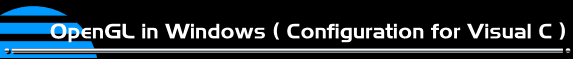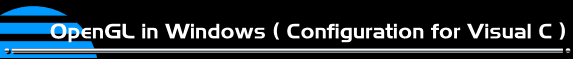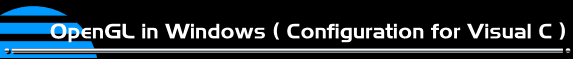 |
| |
|
|
| |
|
Follow These Steps |
| |
|
Step 1 :::. Download
GLUT |
|
|
Click
Here to Download GLUT Which
Contains All Required Files. |
|
|
Step 2 :::. UnZip GLUT |
|
|
Unzip glut.zip
With the Help of WinZip or Similar Software |
|
|
Step 3 :::. Copy *.lib
Files |
|
|
Copy glut.lib and glut32.lib to
"VC98\Lib" Folder |
|
|
Step 4 :::. Copy *.h
File |
|
|
Copy glut.h to "VC98\Include\GL"
Folder |
|
|
Step 5 :::. Copy *.dll
Files |
|
|
Copy glut.dll to "system"
Folder Under "windows" or
"winnt" Directory |
|
Copy glut32.dll to "system32"
Folder
Under "windows" or "winnt"
Directory |
| |
|
|
|
|
|
Run a Sample Program |
|
|
Step 1 :::. Download Sample Program |
| |
|
Click
Here to Download a Sample OpenGL
Program. |
| |
|
Step 2 :::. Run Sample Program |
|
| Extract
Files From Zip Files & The Run that Sample
OpenGL Program in Visual C++. |
|
| You're
Done ? |
|
| If
Still Having Problem Then Read & Follow This
Document Until You're Done |
|
| |
|
|
| |
| ©
No CopyRight Notice [ Open For Copying ] |
| |
|